DYMO Stamps for Mac
Print USPS postage right from your desk.
Free
In English
Version 2.17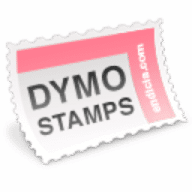
Print USPS postage right from your desk.
DYMO Stamps provides users with a quick and simple way to print postage right from their desks. Skip time-consuming trips to the Post Office, and get back to business.
Please Note: DYMO requires a free user account in order to use the software.
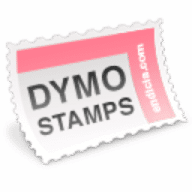
Comments
User Ratings