Darktable for Mac
Edit digital negatives.
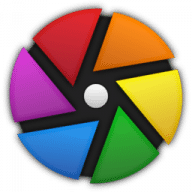
Darktable is an open-source photography workflow application and raw developer. A virtual lighttable and darkroom for photographers. It manages your digital negatives in a database, lets you view them through a zoomable lighttable, and enables you to develop raw images and enhance them.
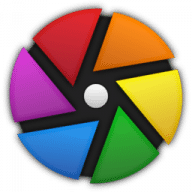
Comments
User Ratings