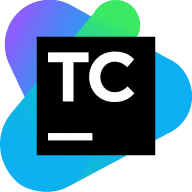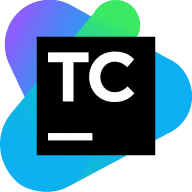TeamCity overview
TeamCity is a user-friendly continuous integration server for developers and build engineers using Java, .NET and Ruby, trivial to setup and free for small teams. Distributed building and unit testing, 600+ inspections for Java, JS, JSP, CSS and .NET; Customizable notifications and statistics; IDE plugins for Eclipse, Visual Studio and IntelliJ IDEA; Integration with JIRA, YouTrack and Bugzilla; Role-based user administration with LDAP; Maven&Gradle support.
What’s new in version 2025.03
- The Edit Project/Configuration button is replaced with the Settings toggle. The View and Edit modes toggled by this UI element use different accent colors for distinguishing between the two at a glance. In addition, TeamCity stays in the selected mode unless you explicitly switch it. This means once you've switched to project/configuration settings, you can navigate to another configuration and project without exiting the Edit mode.
- Project settings have been grouped into categories, making it easier to navigate between them.
- Build configuration settings are now arranged as tabs.The headers of the Project, Configuration, and Build pages have been redesigned for a lighter, more compact look with improved visibility. For example, builds now display key details — repository branch, total build time, queue time, and more — in dedicated blocks, while the Actions menu is accessible via the ellipsis button next to Run.
Full list of changes available here