MenuMate for Mac
Display applications menu bar items anywhere on screen.
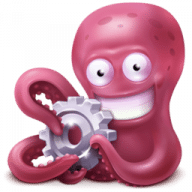
Display applications menu bar items anywhere on screen.
MenuMate displays a copy of an app's menu bar items whenever you want, right next to the cursor!
Works seamlessly with most other apps!
You're tired of straining your wrist from mousing back to the menu bar all the time, especially if you have a big screen, twin screens or a tablet+screen combo. Waste less time, get more work done! All you need to do is assign a hotkey or mouse button (other than left or right) to it. If you have a Magic Mouse or Magic Trackpad, you can use Magic Prefs (free) to create a virtual centre button for them. To access MenuMate's preferences, just click on the octopus icon in the menu bar.
Note: Now requires OS X 10.8 or later
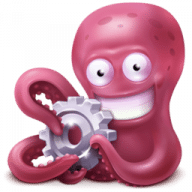
Comments
User Ratings