Starry Night for Mac
Screensaver module that draws a randomly generated night skyline with buildings and stars.
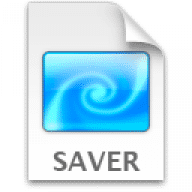
Screensaver module that draws a randomly generated night skyline with buildings and stars.
Starry Night is a macOS screensaver module that draws a randomly generated night skyline with buildings and stars. Original Windows version written by Evan Green. Original concept screensaver from After Dark, written by Berkeley Systems (however this re-creation was written from scratch and does not utilize any code from Berkeley Systems)
To install: un-compress the zipfile and double-click on the StarryNight.saver file, which will let you install the screensaver for your user account or for any user on your Mac.
To use: Find Starry Night in the screensaver list in System Preferences -> Desktop and Screensaver -> Screensaver. Modify screen saver options to your liking.
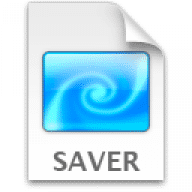
Comments
User Ratings