FormatMatch for Mac
Automatically removes formatting from clipboard text.
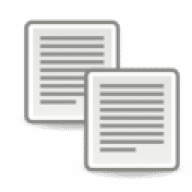
Automatically removes formatting from clipboard text.
FormatMatch automatically removes formatting from clipboard text.
Frustrated with undesirable formatting when pasting text from a webpage, e-mail or document? FormatMatch is the answer! When pasting the copied text, FormatMatch matches the formatting of the application in which you are currently working and removes all formatting such as tables and images.
FormatMatch can start at login. To enable start at login, open the preferences and check "Start at Login" (disabled by default). The next time you login, FormatMatch will automatically start ready to use!
FormatMatch can be activated and deactivated using a shortcut key (disabled by default). The keyboard shortcut allows you to activate / deactivate FormatMatch without having to take your hands of the keyboard.
To enable the shortcut key, open the preferences, check "Enable shortcut key..." and press any key combination you desire to activate / deactivate FormatMatch. Note that any application using this shortcut key will no longer respond to the key combination. It is therefor recommended that you only use the CTRL key + any other key as your shortcut.
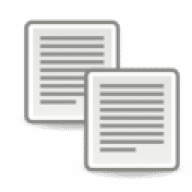
Comments
User Ratings