RestoreMeNot for Mac
Disable window restoration for individual applications.
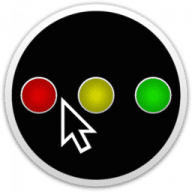
Disable window restoration for individual applications.
RestoreMeNot provides a simple way to disable the window restoration for individual applications so that you can fine-tune this behavior to suit your needs. Please note that RestoreMeNot is designed to work only with apps that use Apple's own restoration functionality and not those that use their own methods of restoring previous window states. Example usage scenario: Let's say you're using Preview to open a lot of images on a daily basis and at the same time also working on an important document in Pages. It's frustrating to always have the images re-open every time you launch Preview, but at the same time is very useful to have the same feature when working on your documents in Pages. Disabling this functionality in System Preferences will unfortunately remove it from every application, meaning whether you keep it enabled or disabled will not be solving your initial problem. If you would be using RestoreMeNot in this scenario you would simply be able to add Preview to its list of apps and it would block Preview from restoring previously opened files, whilst letting you continue enjoying this feature when using Pages.
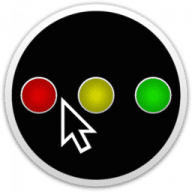
Comments
User Ratings