ProcessTimer for Mac
Display CPU utilization and more.
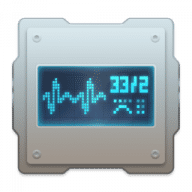
ProcessTimer displays the architecture, CPU utilization and percentage of real memory used by the process that has GUI focus. By default, it "follows" the process that has GUI focus, the frontmost app. The default behavior can be changed by Hold Process, and ProcessTimer will follow the specific process for the remainder of the lifetime of the process, regardless if the frontmost app has changed.
There are plenty of features packed in ProcessTimer besides CPU utilization reporting. It also has formidable screenshot grabbing capabilities. It can grab a screenshot of an app in five unique ways.
Note: Now requires OS X 10.7 or later running on a 64-bit Intel processor.
Note: To quit ProcessTimer or adjust ProcessTimer's settings, right-click on one of ProcessTimer's windows.
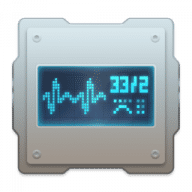
Comments
User Ratings