FoldersSynchronizer for Mac
Synchronize and backup files, folders and disks.
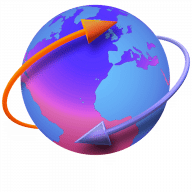
Synchronize and backup files, folders and disks.
FoldersSynchronizer is a powerful and popular utility for macOS (Apple Silicon and Intel) which synchronizes and backs-up files, folders and disks. You can choose one or more pairs of files, folders or disks then FS will synchronize or backup those exactly. On each session you can apply special options like Timers, Multiple pairs of folders, Filters, Exclude Items, Auto-Mount local and remote volumes, launch your own AppleScripts, set how to resolve Conflicts, execute an incremental or an exact copy, include locked files and more. FS can run in background/hidden as a Login Item too.
Note:64-bit app successfully tested on macOS Sequoia and notarised by Apple, tuned-up for Retina displays with light and dark mode.
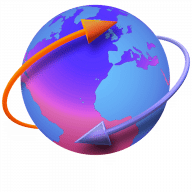
Comments
User Ratings