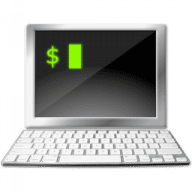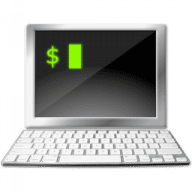Very smart application- I really like being able to set up my windows to show, say, TOP and another perhaps watching a log file with the TAIL command, yet another pane with a command prompt. I would like it even more if I could save this custom configuration- it could then be used as a sort of live server status screen. Maybe even the ability to store saved SSH sessions to view (using keychain) so I can view this data remotely with a single app launch.
Oh, a cosmetic addition would be to allow me to use my favorite green type on black background. Or maybe amber type on black.
All in all a decent offering here. Thank you- looking forward to updates.