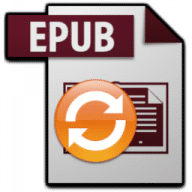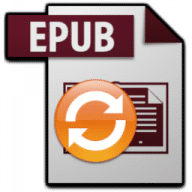Requirements could also mention that you need Adobe Digital Editions installed and running when you run ePub to PDF converter. Also, to use ePub to PDF converter you need to have the Accessibility API enabled in System Preferences, although the app will tell you that when it's launched for the first time.
Did find the UI a little unintuitive - you get some curious instructions about window size/placement at the start and a 'Convert' button. Clicking that gives you a 'Save' dialogue (as opposed to asking what file you want to convert), however I chose an existing ePub book, clicked OK then... nothing. The file was only 25 pages long and after 30 mins of 'not touching the computer' as instructed(?) the app didn't appear to have done anything and there's no progress indicator. This is on a quad-code Mac Pro running Lion. So, haven't had much success so far but will persevere.
(Note, if you go to the Adobe website to install Digital Editions, the installer defaults to requiring you to have Flash installed to download it. However, if you ignore that and click on the "If you have trouble installing Digital Editions, see the installation TechNote" link, then you can download the dmg directly without needing Flash).