Reaper for Mac
Digital audio workstation.
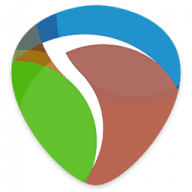
Reaper is a digital audio workstation: a complete multitrack audio and MIDI recording, editing, processing, mixing, and mastering environment. Reaper is designed to let you work quickly and creatively, without imposing any artificial limits on what you can do. It includes professional plugins, advanced customization, and compatibility with almost any hardware. It supports both VST and AU plugins.
Trial download is unrestricted and has no time limit. Discounted license for personal or educational use is $60. The commercial license is $225 for those using Reaper commercially and making over $20,000 in revenue per year.
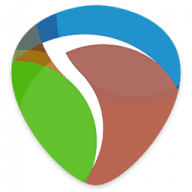
Comments
User Ratings