Black Hole for Mac
Remove sensitive information from your Mac.
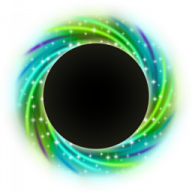
Black Hole is a powerful application that allows you to clear sensitive information from your Mac with a single click. Black Hole automates many operations such as quitting applications, removing recent items from application menus, emptying the Trash, and more. More time for you!
Black Hole can quit any number of applications with a single click on the "Clean" button. If an application fails to quit after a set amount of time, Black Hole can force quit it for you.
Using this option you can clear recent items from the File > Open Recent menu of most applications. Black Hole comes with a default set of rules, or you can create your own.
Emptying the trash is a matter of seconds, even if the files inside it are locked.
Black Hole is able to unmount volumes from your Mac, be it a Mac or Windows share, a USB key, an external hard drive, or a mounted disk image file (.dmg and others). This is invaluable if you store confidential information in encrypted disk images, etc.
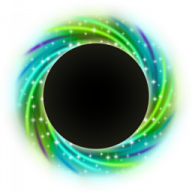
Comments
User Ratings