Soundplant for Mac
Use your keyboard as an instrument and sample trigger.
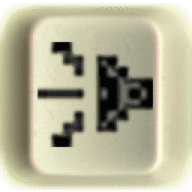
Use your keyboard as an instrument and sample trigger.
Soundplant turns your computer keyboard (yes, your QWERTY keyboard) into a versatile, low latency, multitrack sample-triggering device and playable musical instrument, allowing the assignment of sound files of any format and size onto virtually all keyboard keys, giving you hours of instantly-playing random access audio at your fingertips with no extra hardware needed.
Use Soundplant as a performance, presentation, or installation tool, as a drum pad, to mix together tracks in realtime, as an educational aid, to trigger sound effects or background tracks during a show, to create music or loops, to sketch sound designs, or to give new life to old sounds - all via an input device you've been practicing on for as long as you've been typing.
Because it's a standalone 'software sampler' that uses your own samples, Soundplant is an infinitely flexible electronic instrument limited only by the variety of sounds that you feed it. An easy-to-use interface provides drag-and-drop, point-and-click configuration of each key, including options which control the way each sound is triggered along with several lightweight non-destructive realtime effects. Playing sounds are displayed with a progress bar and track time, and you can even trigger sounds with Soundplant hidden while using any other program.
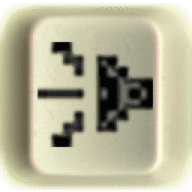
Comments
User Ratings