Virtual CD-RW for Mac
Virtual CD driver.
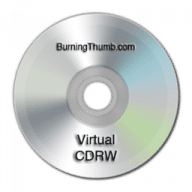
Virtual CD driver.
If your Mac doesn’t have a CD drive, how can you use an app that burns to CD?
How about a virtual CD app, the FAST and EASY way? Virtual CD-RW is an easy to use virtual CD driver that looks exactly like a CD drive to your Mac and to ALL apps running on your Mac. And because it stores the virtual CD data in a file on your hard drive, it’s much faster than any actual CD drive, whether it is an internal or an external CD drive. Best of all, No additional hardware is required!
Virtual CD-RW installs a CD icon on the macOS menu bar and you use the CD icon in the menu bar to interact with the Virtual CD-RW:
And its free to try. Simply download Virtual CD-RW and try it free for 15 days. During the trial period, Virtual CD-RW is fully functional with no restrictions on its use.
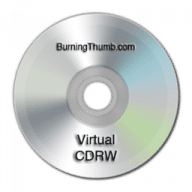
I can't really speak to the "value" as I tried this in two install instances to use with Apple Music, on macOS 12 Montery and then macOS 11 Big Sur, neither appears to be working.
The instructions aren't well documented, I was able to guess the name of the white listed Kext by way of searching the name of the System Software service. Hint, it's Robert Wiebe. The PDF for instructions doesn't tell you which the to white list and if you're like myself, you have a back log of legacy software that you haven't white listed. The App itself is nebulous. Under macOS 12, creating a new disk simply hangs without any indication of what's happening.
Comments
User Ratings