VinylStudio for Mac
Digitise vinyl records and cassette tapes to CD, MP3, and other formats.
$29.95
In English
Version 13.1.0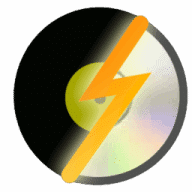
Digitise vinyl records and cassette tapes to CD, MP3, and other formats.
VinylStudio is the easy way to convert your records and tapes to CD, MP3 and other digital formats.
The powerful sound-cleaning filters can help rescue precious, damaged recordings and VinylStudio's intuitive user interface makes digitising your music collection a pleasure rather than a chore. Download a copy and see why using a conventional audio editor and CD-burning program for this task is doing it the hard way.
VinylStudio also integrates with the iTunes Music Library - tracks saved in VinylStudio appear in iTunes automatically.
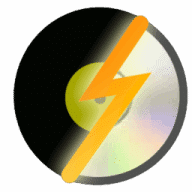
Comments
User Ratings