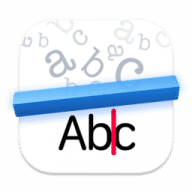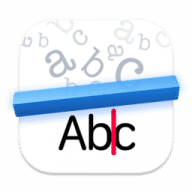Prizmo 3 is a scanning application with optical character recognition (OCR) in over 40 languages with powerful editing capability, text-to-speech, and iCloud support.
No matter what capture device is at hand, Prizmo is the key for scanning and performing OCR. It works with pictures taken with your iPhone, iPad, or digital camera; with documents coming from connected or Wi-Fi scanners; even with screenshots! It will help you easily scan any documents (invoices, receipts, boards, giant advertisements...) of any sizes (US Letter, US Legal, A4, and custom)...
Features:
- Specific processing for business cards, multipage texts and images
- Input file formats: regular photo files including JPEG, RAW, TIFF, as well as PDF files (even multipage)
- Input options: digital cameras (iPhone, iPad, DSLRs...), camera tethering, connected and Wi-fi scanners, screenshots, snap any text from your screen
- State-of-the-art OCR technology in 40 Languages: Afrikaans, Albanian, Basque, Belarusian, Bulgarian, Catalan, Croatian, Czech, Danish, Dutch, English, Esperanto, Estonian, Finnish, French, Galician, German, Hebrew, Hungarian, Icelandic, Indonesian, Italian, Korean, Latvian, Lithuanian, Macedonian, Malay, Norwegian, Polish, Portuguese, Romanian, Russian, Serbian, Slovak, Slovenian, Spanish, Swahili, Swedish, Turkish, Ukrainian, and Vietnamese.
- Detection of 3 types of regions: texts, images and numbers
- OCR editing and correction: add, delete, merge and reorder regions on the one hand, edit text for correcting mistakes on the other hand
- Automatic frame detection: lay the page, snap it, and let Prizmo handle the cropping
- Automatic text orientation detection
- Perspective correction to compensate camera point-of-view
- Non-linear lens distortion correction
- Page curvature correction for books and magazines
- Real-time OCR results: moving/resizing region frames immediately updates text results
- Resolution increase: image enhancement allows OCR results where OCR is generally not even thinkable
- Output formats: image files (JPEG, PNG, TIFF), and text files (PDF with Spotlight-searchable text, RTF, TXT) - even multipage!
- Export to the Evernote, Box, Dropbox, Google Drive and WebDAV online services
- Online translation into 23 languages
- Accessibility feedback for the OCR processing (blank, blurry image, etc.)
- Text-to-Speech for reading scanned texts: over 70 high-quality voices in 26 languages with navigation settings and interactive reading progress display (available for free in OS X Preferences)
- Enhanced for the Retina display.