K9 Web Protection for Mac
Parental control of website content viewing.
Free
In English
Version 4.4.268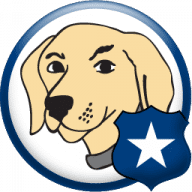
Parental control of website content viewing.
Note: K9 Web Protection is no longer under development, and the developer provides no support for it.
K9 Web Protection is preference pane website filtering software. When you have it turned on, it prevents the computer user from viewing Web sites that contain unwanted content. It can block more than 55 different categories of content, including pornography, hate speech and sites that promote violence or permit gambling.
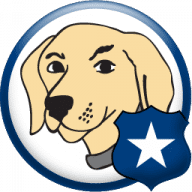
Comments
User Ratings