Mac Shutdown for Mac
Customizable unattended shutdown.
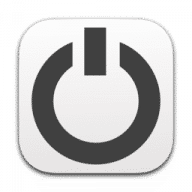
Customizable unattended shutdown.
Mac Shutdown is the modern macOS application to shutdown the Mac when unattended under different conditions. It is able to use 'Soft Shutdown' and 'Hard Shutdown' to shutdown your system. The 'Soft Shutdown' is issued at Finder-level, and asks all running apps to quit before shutdown. The 'Hard shutdown' option is issued at system-level, and offers a very low level of probability of having the shutdown interrupted by an app which refuses to quit. The ‘Hard Shutdown’ feature from release 4 of Mac Shutdown uses the latest Apple XPC technology (the recommended way now by Apple, secure and digitally signed, to escalate admin privileges) to provide admin-authenticated actions. It allows secure shutdown of your Mac, providing admin authentication only one time at installation.
Mac Shutdown is customizable, with an easy-to-use setup panel (no coding or editing of script required). It's small, fast, simple, and reliable, and is now more stable than ever.
Mac Shutdown is fully customizable. The user can choose to shutdown the Mac:
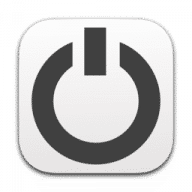
Comments
User Ratings