Smart Label Printer for Mac
Software for Seiko label printers.
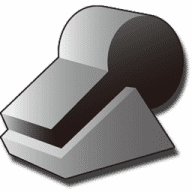
Smart Label Printer software adds usability and reliability enhancements and improved bar code printing functionality.
Supported Models: SLP 100, 200, 240, 410, 420, 430, 440 and 450
Note: This product is not compatible with macOS Catalina and later.
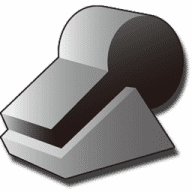
Comments
User Ratings