Quickscale for Mac
Reduce the scale of images without affecting quality.
Free
In English
Version 4.2.0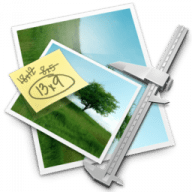
Reduce the scale of images without affecting quality.
Quickscale is designed to let you batch resize a collection of photos. Why would you want to do that? Suppose you want to share your holiday photos with family and friends; you might send them by e-mail or put them somewhere on a website. The problem is that these photos are often large and thus take far too long to upload and download.
Meet Quickscale: Select the images, choose desired resolutions, dimensions, and formats, and Quickscale scales them down and reformats them for you.
Note: This application contains in-app and/or external module purchases.
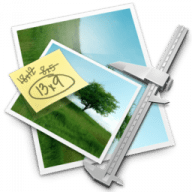
Comments
User Ratings