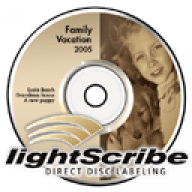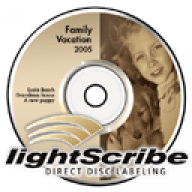I made the mistake of buying a LaCie lightscribe burner. Thought it would be a great idea, but the Mac version of the software is HORRIBLE.
It's a quickie for the Mac crowd that doesn't have even half the features of the windows version. And it's clunky and unreliable.
I've had it quit unexpectedly a few times, stupid errors for no good reason and have had to force quit a few times. It's really, truly awful and LaCie should be embarrased to offer this. Too bad that legit labelling software (discus is 100% better) can't be used with the burner. Mac users are stuck with this garbage.
And if anyone is wondering, I'm running a newly-installed 10.4.6 on a G5 dual 2.7 gHz tower.