FontRevealer for Mac
Explore Unicode font substitution.
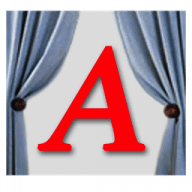
FontRevealer is a simple application to explore Unicode font substitution behavior and diagnose troublesome font issues in macOS Cocoa applications.
You might not have the Hiragino fonts on your system. In that case, some other font (perhaps Zapf Dingbats) will be used to render the ‘pointing hand’ character.
You have selected a Unicode composed character that is represented internally using multiple consecutive codes, each shown as a line in the table.
The rows representing a Unicode composed character are automatically selected as a group.
If you’re seeing that sort of thing then you might have LaTeX fonts installed on your system. These can prevent proper rendering of Unicode characters due to incompatibilities with the Unicode character set used in macOS.
The LCIRCLE10, LCIRCLEW10, LINE10 and LINEW10 fonts (in the ‘LaTeX screen fonts’ suitcase file) are the usual culprits. You might be able to disable them without loss of functionality if you don't need to render arcs, circles and lines in your LaTeX application.
Why yes, yes you can. Control-click in the textured border area of the window and you’ll see a popup context menu. Select an alternate texture from the menu. (‘Aqua’ is the default macOS window appearance.)
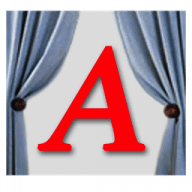
Comments
User Ratings