Transcribe! for Mac
Transcribe recorded music.
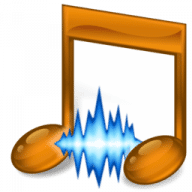
Transcribe! is an assistant for working out a piece of music from a recording. Transcribe! offers many features aimed at making the transcription job smoother and easier, including the ability to slow down the music without changing its pitch, and to analyse chords and show you what notes are present.
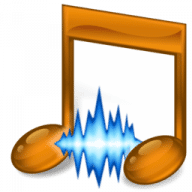
Comments
User Ratings