Screenshot Helper for Mac
Gives a clean background for screenshots.
Free
In English
Version 2.5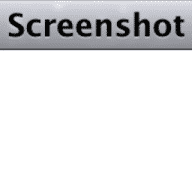
Gives a clean background for screenshots.
Screenshot Helper shows a full screen window with a solid color or a desktop picture so that you can take clean screenshots without having irrelevant windows and desktop icons in the background.
The easiest way to get a clean desktop for screenshots on Mac OS X is to create a brand-new user account and log in as a brand-new user. But if you need to use your own user account for whatever reason and you have a messy desktop like I do, you can use this application to hide the actual desktop in order to take clean screenshots.
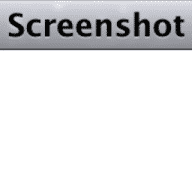
Comments
User Ratings