Osmond PCB for Mac
Design printed-circuit boards.
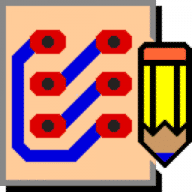
If you design printed circuit boards, or you would like to, Osmond PCB puts great power and flexibility within your reach. Artificial limits and restrictions are banished. You can now design boards of any size and shape and with as many layers as you want. With a spatial resolution of 10 nanometers (0.00001 mm), Osmond gives you all the precision you need. You can place parts anywhere on the board with any orientation. You can also run traces of any width along any path and at any angle.
Note: While the software is classified as free, it is actually donationware. Please consider making a donation to help support development.
Note: Now requires OS X 10.13 or later
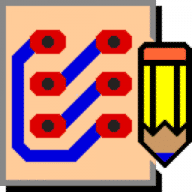
Comments
User Ratings