Apple Configurator for Mac
Configure and deploy iOS devices for organizations.
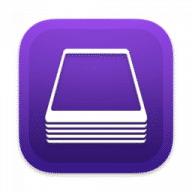
Configure and deploy iOS devices for organizations.
Apple Configurator makes it easy to deploy iPad, iPhone, iPod touch, and Apple TV devices in your school or business. Use Apple Configurator to quickly configure large numbers of devices connected to your Mac via USB with the settings, apps, and data you specify for your students, employees, or customers. Rebuilt from the ground up, Apple Configurator features a flexible, device-centric design that enables you to configure one or dozens of devices quickly and easily. Simply select a single device or many at once and perform an action. With Apple Configurator, you're able to update software, install apps and configuration profiles, rename and change wallpaper on devices, export device information and documents, and much more. You can also inspect any device to see details like serial number and hardware addresses, which apps and profiles are installed, and its console log.
Apple Configurator integrates with the Device Enrollment Program to automate MDM enrollment as well as the Volume Purchase Program to seamlessly distribute apps from the App Store. The all-new Prepare assistant makes it easy to supervise and configure a cart of iPads for the classroom or quickly enroll a large number of devices in your MDM server for ongoing management. The built-in configuration profile editor supports creating and editing profiles with the latest iOS settings.
If you’re configuring devices in an environment where consistency is critical, Blueprints allow you to create a custom configuration for your devices that can be applied with one click. Fully automate Apple Configurator and integrate its capabilities into your existing device management workflows using the included command-line tool, AppleScript scripting library, or Automator Actions. Support for iCloud Drive enables you to keep your configuration profiles and other settings consistent across multiple Configurator stations.
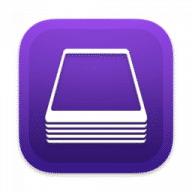
Comments
User Ratings