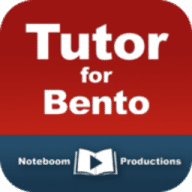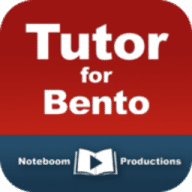Tutor for Bento teaches you how to use Bento 4 personal database and organizer, the easiest and most fun database for the Mac available! This app includes 17 videos on how to get the most out of Filemaker's Bento 3 database. Learn how to import your data from Microsoft Excel or Numbers. Create fields including file lists, releated fields, and calculated fields. Create new layouts specific to your task. Save searches into collections including smart collections. Over 70 minutes of videos!
All videos are stored on your Mac.
Find out:
- How to save your searches.
- How to create calculated fields including adding words together.
- How related fields works. Enter your data once to use in multiples libraries.
- How to change the layout to suit what you are doing or viewing.
- How to import from Excel or Numbers.
- How to share your data with other Bento users.
- How to secure your data including the library and individual fields.
- How to add lists and checkboxes to your library.
- How to add media and mask the media.
- And more!
Videos include:
- Introduction
- Interface
- Libraries
- Creating Fields
- Related Fields
- Calculated Fields
- Media
- Forms and Layouts
- Search
- Collections
- Exporting
- Importing
- Template Exchange
- Sharing
- Security
- Conclusion
We have been doing online video tutorials for over 5 years. Check out what people are saying about our other video tutorials:
"Few people can make useful tutorials. This person is one of the rare trainers who will keep your attention. The author breaks down iPhoto 11 into sensible chapters (videos) and presents them in plain English at a speed which is comfortable to manage. He knows his material!"
- "A very user friendly & intuitive app"
- "Having this app is like having a virtual instructor. All the fundamental are covered."
Get the most out of Bento with this Video Tutorial!