Kensington TrackballWorks for Mac
Enables trackball customization.
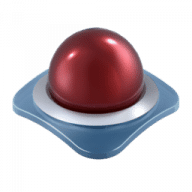
TrackballWorks allows you to program your Trackball to behave how you want it to by customizing the functions assigned to each Trackball button.
The result is a more productive and truly personalized computing experience. Now you can set your preferred functions or keyboard shortcuts for each trackball button or combination of buttons, adjust the pointer speed and acceleration, and so much more. Best of all, by allowing you to personalize your trackball experience, TrackballWorks makes your trackball work the way you do.
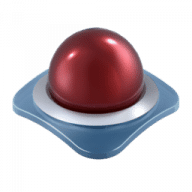
Comments
User Ratings