AudioBook Binder for Mac
Convert MP3 audio files to M4B format for iPod compatibility.
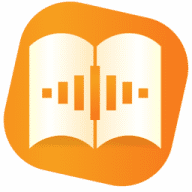
Convert MP3 audio files to M4B format for iPod compatibility.
Audiobook Binder is a simple tool for converting your audiobooks from MP3 format to iPod-compatible M4B.
Note: While the software is classified as free, it is actually donationware. Please consider making a donation to help support development.
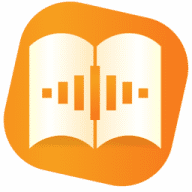
Comments
User Ratings