Simple Floating Clock for Mac
Floating translucent clock for your desktop.
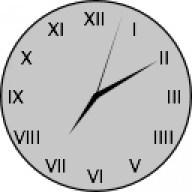
Floating translucent clock for your desktop.
Simple Floating Clock is exactly what the name implies. When Apple released Mac OS X 10.5 Leopard, they removed the option to show the clock in a floating, translucent window on the desktop. Some people liked that view so I decided to give it back
It's a clock. A simple, floating analog clock that sits on your desktop any where you'd like to put it. It works on Mac OS X 10.6 and up. It may run on 10.5, but only on Intel machines.
Because Apple got rid of that option in the stock clock with the release of Leopard (Mac OS X 10.5) on October 26, 2007. Some people like it.
Well, yeah. You can customize it a bit if you open the Preferences window with a control-click or right-click on the clock face. There's really not much to do to a clock and still leave it useful, though.
Version 1.7.1 is also available for users on Mac OS X 10.4 Tiger and PPC users
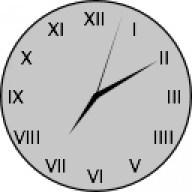
Comments
User Ratings