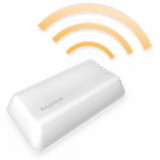
Keyclick
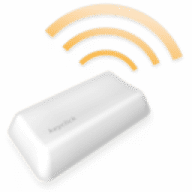
Keyclick
Provides audio feedback for every keystroke (beta).
$9.99
Keyclick overview
Keyclick is an OS X preference pane that provides adjustable audio feedback for keystrokes, mouse clicks, scroll wheel movement, and trackpad gestures. Using Keyclick can improve the perception of keyboard responsiveness, or fill in the missing audio feedback when using tap-to-click or two finger scrolling on trackpad equipped computers.
What’s new in version 1.4 beta
Updated on Dec 12 2016
Version 1.4 beta:
View older Keyclick updatesNote: Now requires OS X 10.9 or later running on a 64-bit Intel processor
- Added compatibility with macOS 10.12 Sierra
Information
License
Shareware
Size
745 KB
Developer’s website
http://www.sustworks.com/keyclick_pref/index.htmlDownloads
12897
App requirements
- Intel 64
- OS X 10.9 or later
Try our new feature and write a detailed review about Keyclick. All reviews will be posted soon.
(0 Reviews of )
There are no reviews yet
Comments
User Ratings
Dec 13 2016
Version: 1.4 beta
How to uninstall, i Tried with cleanapp, restarted, the control panel disappeared but the sounds are still there
Dec 12 2016
Version: 1.4 beta
Just re-installed.
Find the registration email that sent you, copy the data to your clipboard, and personalize your license
It's working ★★★★★
Dec 24 2014
Version: 1.3.5
I bought it a few months ago, in October, and really enjoyed it. But then Whenever I turned off my computer and turned it back on (or even restart it) I'd have to re-copy my permission code to my clipboard just so that the app recognizes that I bought it. Then after I have to jump thru hoops just to get it to work again. Right now I get no clicking sound, nothing. Very aggravating and frustrating. An absolute waste of money. Btw, I'm using it with Mavericks.
Dec 24 2014
Version: 1.3.5
I bought it a few months ago, in October, and really enjoyed it. But then Whenever I turned off my computer and turned it back on (or even restart it) I'd have to re-copy my permission code to my clipboard just so that the app recognizes that I bought it. Then after I have to jump thru hoops just to get it to work again. Right now I get no clicking sound, nothing. Very aggravating and frustrating. An absolute waste of money. Btw, I'm using it with Mavericks.
Sep 3 2014
Version: 1.3.5
Just installed it on my iMac. Works ok with Mavericks 10.9.4. This is a happy program. Was making me smile hearing the clicks I adjusted the volume/pitch to. On a perhaps more functional note, I live in an apartment at the courtyard level and it can get pretty noisy here with stereos going, windows/doors open, etc. Distracting if not annoying for concentrating on writing. But the Keyclick sound reminds of many , typewriter, years ago working at a newspaper and how the click/clacking of my typewriter actually held my concentration amid the noise in the bullpen (phones ringing, phone conversations, people talking, etc.). With my word processor today the computer is stone silent and the surrounding noise is distracting. Keyclick to the rescue. Thank you, and yes, I can tell why it could be addicting. :)
Jul 10 2014
Version: 1.3.5
I'm using a beta of Sounds4Fun v2.0 (22) for
keyboard clicks.
Works great in Mavericks.
Downloaded from developer.
Thanks ... Ken
Nov 18 2012
Version: 1.3.4
Finally, Mountain Lion compatible version. I really missed this program.
Aug 8 2011
Version: 1.3
v1.3 the Keyclick server keeps crashing repeatedly, Al Book, 10.5.8.
Jun 10 2010
Version: 1.3c2
I love this app, and used it for years after trying others. But with my new Macbook Pro i7 (March 2010 model), it seems to dramatically reduce the battery life. Apparently it keeps the CPU active even though it uses only about .2% of CPU. Activity Monitor shows it constantly active.
Uninstalling it gave me about an additional hour of battery life - the difference between 4 and 5 hours. I am still experimenting, but it looks like I'll have to uninstall it except when I'm at a power source.
Dec 14 2009
Version: 1.3rc1
Would love to see Keyclick getting an option to not be depended on the OS System volume..Basiclly, be volume independed.
Great app, thanks:)
Sep 24 2009
Version: 1.3rc1
I used to love this little utility, but I eventually stopped using it, because it would just suddenly stop working on a regular basis, then I'd have to go into the preference pane and turn the effects off then back on. Honestly, it's been so long since an update that I'd pretty much given up on Keyclick. I'm glad to see this new Snow Leopard compatible version. I think I'll give it a try and hope that my old issue doesn't pop up again.
Sep 24 2009
Version: 1.3rc1
This is one of my 5 most needed utilities.
Used it for over 2 years.
Once you get used to it you will never
like a quiet keyboard.
Try it! Stable and easy to use.
Thanks ... Ken
Dec 7 2007
Version: 1.1.9
Just downloaded the demo, quite sure I'm going to pay it when it expires.
I'm kind of professional writer and I love hearing the sound of the typewriting machine when I'm writing.
Just a couple of things: I can't see all of my apps in the exclude/include list (maybe it's because some app is "nested" into a folder, but it's annoying). Second: it would be great if I could set different sounds for different apps: i.e., a little click for normal apps, just for feedback, and the typewriter sounds for wordprocessing.
Anyway, great app.
Sep 24 2007
Version: 1.1.6
While it doesn't quite solve the problem of "mushy" keyboards, the audible feedback really does help one's typing. As the author suggests, set the volume at just barely audbile. Especially nice on my G4 iBook.
Damned thing is rather addictive, actually -- I really notice its absence when I use my PC at the office.
Jul 17 2007
Version: 1.1.3
is it just me, or does this seem like it could get really annoying while typing a term-paper or something?
Jul 4 2007
Version: 1.1.1
The latest update (1.1.1) adds a nice feature, the 'Do Include vs Exclude'. If I understand it correct, that option will simply switch the behavior from Excluding the apps you have in the list, into just Include those applications and let any other process be unaffected by Keyclick's sounds, right? My problem is that the "include-only" function doesn't seem to work. I can still hear sounds in all processes when I'm in "include-only" mode.
Also, are the Mouse Button click sounds "global", eg. not possible to set on a per-application basis? I would very much like to be able to set up Keyclick to, say, only be activated in TextMate and similar apps. Otherwise, I think the app is getting better and better, good job!
Jul 4 2007
Version: 1.1.1
This is a simple but useful piece of software and has been enhanced notably since its first release. It uses very little memory and works flawlessly in background without slowing down the computer. I highly recommend it to users who want to keep track of key-strokes but don't intend to compromise their computer performance. Fariborz Amirshahi - Verona (Italy)
Apr 20 2007
Version: 1.0.6
Or you could go to System Preferences: Universal Access and do the following:
- Turn on slow access.
- Check 'key clicks'
- Set 'Acceptance Delay' to Short.
and save your self an inconvenience fee.
$9.99
Similar apps
KeyUp
Beautiful on-screen keyboard with sounds (beta).
Is this app is similar to KeyUp? Vote to improve the quality of this list.
Vote results
1
Upvotes
1
Total score
0
Downvotes
Klack
Satisfying sound with every keystroke.
Is this app is similar to Klack? Vote to improve the quality of this list.
Vote results
1
Upvotes
1
Total score
0
Downvotes
Typewriter Keyboard
Make your keyboard play typewriter sounds or any other sounds.
Is this app is similar to Typewriter Keyboard? Vote to improve the quality of this list.
Vote results
0
Upvotes
0
Total score
0
Downvotes
Soundflower
Allows applications to pass audio to other applications (beta).
Is this app is similar to Soundflower? Vote to improve the quality of this list.
Vote results
0
Upvotes
0
Total score
0
Downvotes





