LilyPond for Mac
Automated engraving system, formats music.
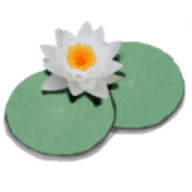
LilyPond is an automated engraving system. It formats music beautifully and automatically, and has a friendly syntax for its input files.
The inspiration for LilyPond came when two musicians got annoyed with the bland and boring look of computer print-outs. Every musician prefers reading beautiful music, so couldn't we programmers solve that printing problem?
LilyPond just does that: it prints music in the best traditions of classical engraving with minimum fuss. Don't waste time on tuning spacing, moving around symbols, or shaping slurs. Impress friends and colleagues with sharp sheet music!
Full changelog available here.
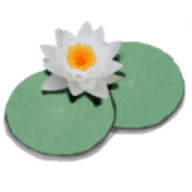
Comments
User Ratings